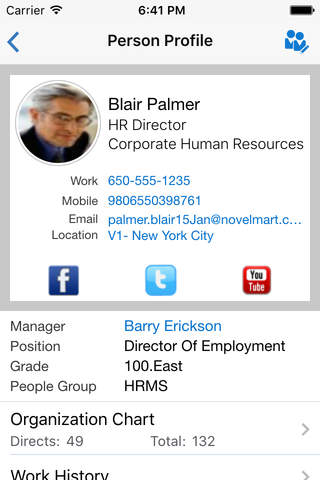Self-Service HR for EBS app for iPhone and iPad
Developer: Oracle America, Inc.
First release : 18 Mar 2016
App size: 72.38 Mb
With Oracle Mobile Self-Service Human Resources for Oracle E-Business Suite, employees and managers can access their HR information on the go.
- Ability to view and manage associated approvals
- Managers can view and upload documents of record for employees
- Employees can view and upload documents of record
- Employee can view current benefits
- India employees can view Form-16 and Form 12BB
- Canada employees can view T4, T4A, RL1, and RL2 slips
- Employees can view and update payment method
- Managers can search employees by name, view their employment details, and absences
- Managers can update employee assignment details such as job, position, grade, location, manager, organization, and salary
- Employees can view their person and job information, and pay slips for last 12 months
- Employees can create, edit, delete, and view their absences, add and update their primary address
- US employees can simulate their pay, view W-2, view/update their Federal and State W-4 tax forms
Oracle Mobile Self-Service Human Resources for Oracle E-Business Suite is compatible with Oracle E-Business Suite 12.1.3, 12.2.3, and later releases. To use this app, you must be a user of Oracle Self-Service Human Resources and/or a user of Oracle Payroll for viewing payslips, with mobile services configured on the server side by your administrator. For information on how to configure mobile services on the server and for app-specific information, see My Oracle Support Note 1641772.1 at https://support.oracle.com
Oracle Mobile Self-Service Human Resources for Oracle E-Business Suite is available in the following languages: Brazilian Portuguese, Canadian French, Dutch, English, French, German, Italian, Japanese, Latin American Spanish, Simplified Chinese, and Spanish.